[Windows] Unlock PUM Companion in Microsoft Store
PUM Companion: RPG Storytelling App » Devlog
Enjoy auto-updates
Redeem PUM Companion for Microsoft Windows in Microsoft Store

- Redeem your Microsoft Store serial number from your itch.io PUM Companion download files
- Go to https://account.microsoft.com/billing/redeem and insert your Serial number
or
Copy Paste this URL:
http://go.microsoft.com/fwlink/?LinkId=532540&mstoken=YOUR_KEY
and replace YOUR_KEY with your serial number
Now retrieve and install from your Windows’ Microsoft Store and enjoy automatic updates. This should work on Windows 10 and 11.
Many thanks to it itch.io for allowing small developers like me to distribute content for other platforms.
JeansenVaars and the Unfolding Machines
Files
PUMC for Microsoft Store activation - 1.pdf 51 kB
Apr 22, 2025
Get PUM Companion: RPG Storytelling App
Buy Now14.99€ EUR or more
PUM Companion: RPG Storytelling App
Digital platform for storytelling using tabletop RPGs
| Status | Released |
| Author | JeansenVaars |
| Genre | Role Playing |
| Tags | journaling, Solo RPG, Tabletop role-playing game, writing |
| Languages | German, English, Spanish; Castilian, Spanish; Latin America, French, Italian, Chinese (Simplified), Chinese (Traditional) |
More posts
- PUM Companion 2.7.0 Release!Aug 05, 2025
- PUM Companion 2.6.5 Improvements!Jul 18, 2025
- PUM Companion 2.6.x Release with 3D DICEJul 05, 2025
- PUM Companion MASSIVE 2.5.6 Release!Jun 23, 2025
- PUM Companion 2.5.4 UpdateJun 18, 2025
- PUM Companion 2.5.1-3 UpdateJun 13, 2025
- PUM Companion 2.5.0 Release!Jun 08, 2025
- PUM Companion 2.4.12-14 UpdateMay 20, 2025
- PUM Companion Update 2.4.11May 18, 2025
- PUM Companion 2.4.4-2.4.9 UpdateApr 26, 2025
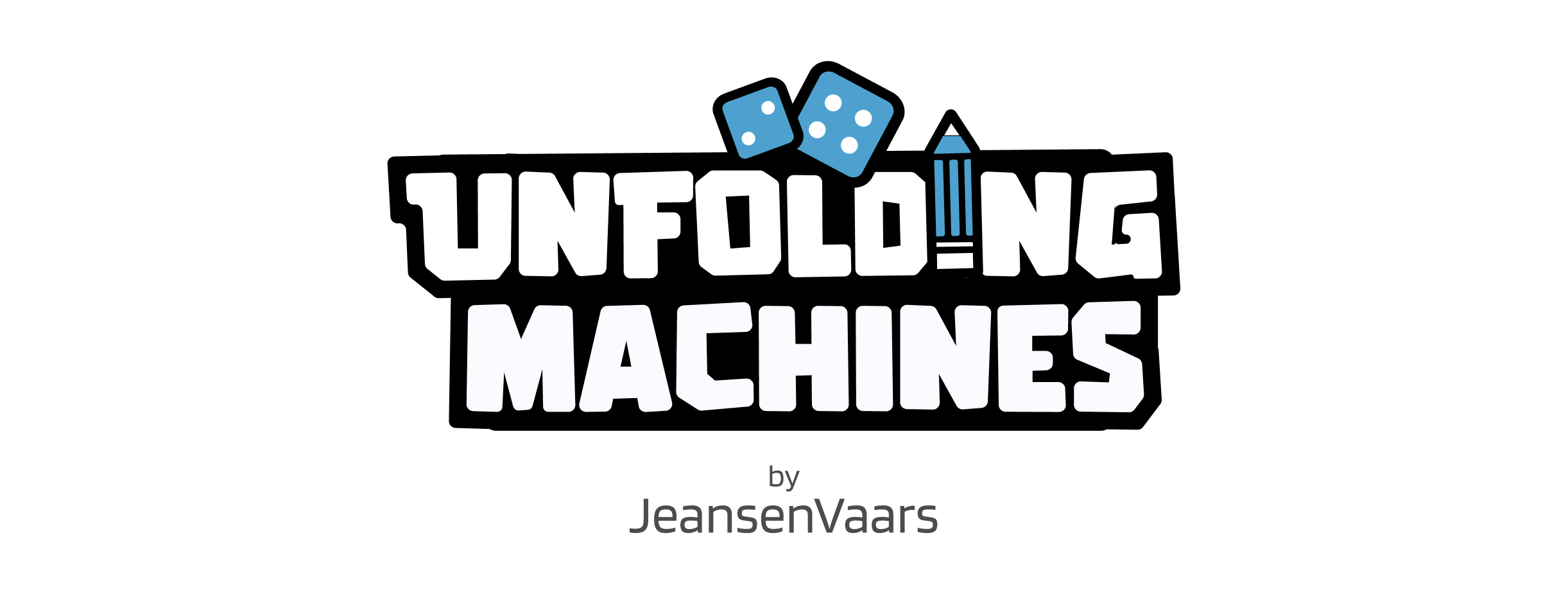
Leave a comment
Log in with itch.io to leave a comment.